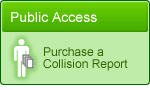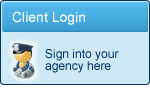Server Version Release Notes
Release 4.7.6 - Released October 10, 2013
Enhancements
- Enabled 'View Enhanced Detail on Multiple Fields' in Reporting. You can now display multiple columns of data from a given table in your Reports.
- Incomplete reports now have a watermark
- Non-black fonts are now rendered correctly on PDF's.
- Signature images sometimes were incorrectly scaled on PDF's.
Release 4.7.5 - Released April 16, 2013
Enhancements
- You can now change the amount of records displayed per page in the Reporting Grid view
- Grid column headers now are user friendly names in Reporting Grid view
- Grid sorting now works on non-text fields such as dates and numbers
- Export to Excel/CSV has been fixed so column names and order match what displays in web browser
- Exported data will have the same filters and sorts that are applied in the web browser
- Batch printing prints from the grid, using the same filters and sorts. Duplicate reports are not printed
- Export to Excel button removed from Reporting Chart view and Map view
- Field injection (for example: on supervisor approval) now is recorded in Activity with the correct user
Release 4.7.4.2
- Fixed how server-side edit-screens display
- Added browser upgrade message to login in page when detected browser is not officially supported
Release 4.7.4
New Features
- Report Wizard now allows you to exclude the address field in the resulting report
- Report Query Viewer offers filtering and sorting
- Batch Printing has been improved
- Report Management/Workflow supports paging and shows a total count
- User Management has been improved
- Charting has been improved
- The site now resizes to full screen instead of being a fixed size
Release 4.7.1
New Features
- Invalid characters in chart title prevent the printable page from loading
- Batch printing alert message didn't display properly in all browsers
- Chart legend would display incorrectly if a category was blank
- User Management list filters were not retained in IE8
- Session timeouts did not always bring the user back to the login screen correctly
- Scrollbar added to Edit List page for lists with many columns
- Grids on Activity and Notes report management tabs changed to allow sorting by date
Release 4.7.0
New Features
- New Configuration Management (formerly List Management) includes tool to edit configuration files from List Selection
- The Report Wizard now includes an option to include or exclude the address field in report queries
- The Query Viewer tool has been updated to a more powerful tool which includes filtering based on each field (supports up to 2 filters per field)
- Reports Management list improved
- Charting tool upgraded
- User Management tool improved - more filtering options
- Batch Printing errors now logged in error message that is included with the report PDFs
- ReportBeam website updated for high resolution/wide-screen monitors
Release 4.6.1
New Features
- Fixed issue with broken JavaScript when viewing maps in Reporting
- Fixed the officer, report number, and case number dropdowns to work with the .Net 4.0 Framework
- Added Internal File Transfer web service to allow exports from self-hosted servers to be accessible on ReportBeam.com for FTP download
- Internal File Transfer has been integrated into RBExporter
- List Manager now supports configuration files
- Grid view for Reporting has been upgraded
Get Latest
For hosted customers your version of ReportBeam server is automatically upgraded. For self-hosted customers this is a process that usually requires assistance from us. For additional information please contact your agency/state liaisons responsible for the maintenance/operation of your self-hosted ReportBeam server. If you ARE the agency/state liaison and wish to upgrade your self-hosted server, please contact support@aps.us and we'll help you through that process.
Supported Web Browsers
ReportBeam/SkyView officially supports the following browsers:



If you are using a different browser we may be unable to support you should you experience difficulties. If you wish you may attempt to enable 'compatibility mode' to have your browser emulate one of our compatible ones. If you continue to experience problems please attempt to use one of the supported browsers.
If you are experiencing issues while using one of our supported browsers, please contact support@aps.us.